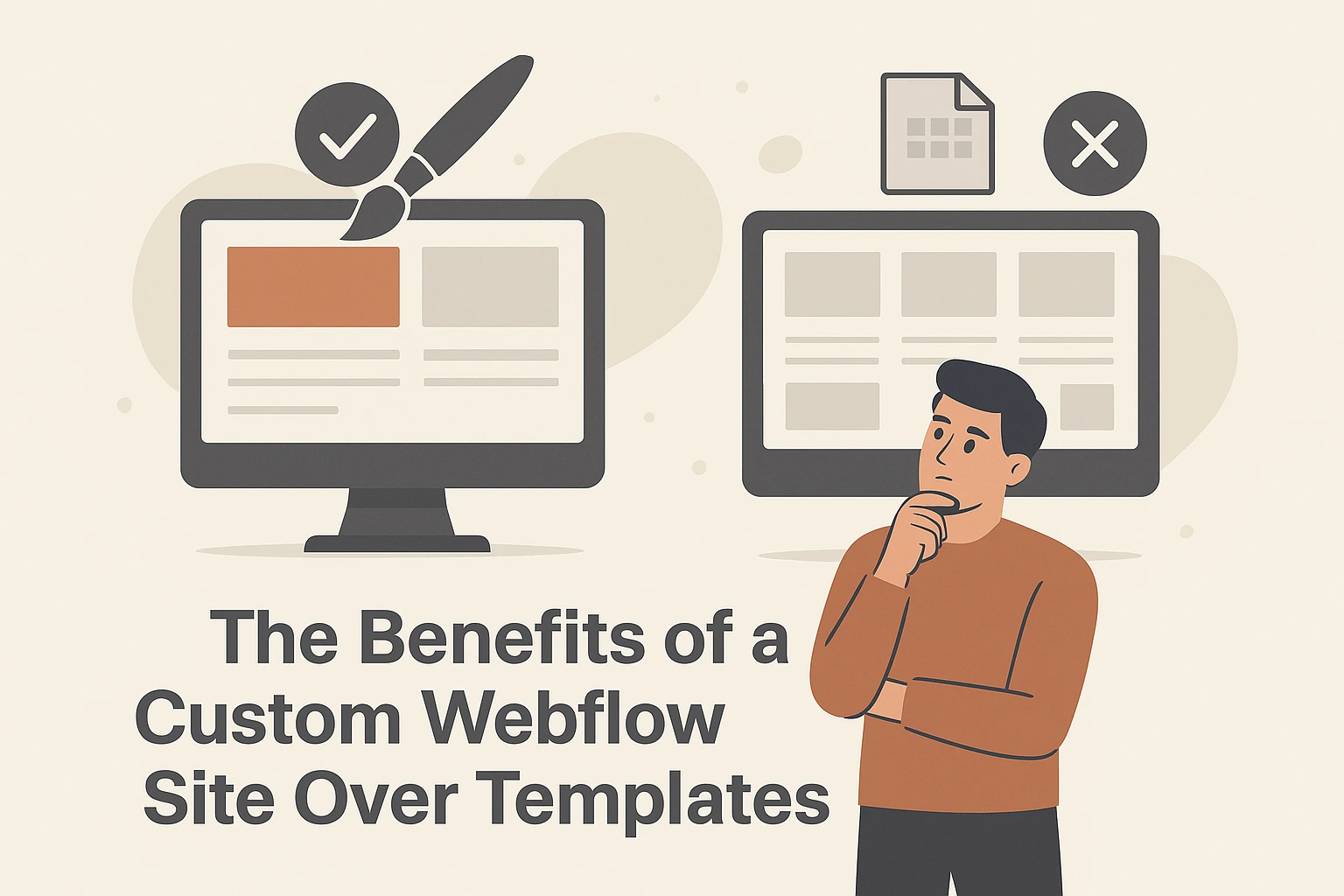Artificial intelligence for learning is changing the way we create course online and deliver learning experiences. From crafting engaging courses to personalizing education, AI in education is a game-changer for educators, trainers, and instructional designers. But mastering this field isn’t about just using fancy tools—it’s about understanding how to blend AI in education with solid instructional design techniques. In this guide, we’ll break down the five layers of expertise you need to excel in this exciting space. Let’s dive in! Whether you’re new to instructional design or a seasoned pro looking to level up with educational technology trends, these layers will help you make online courses that are impactful and AI-driven. We’ll cover everything from understanding your field to building courses that captivate learners. Ready? Let’s get started.
Layer One: How to Understand Your Field of Work with AI
To design great courses, you need to know your subject inside out. That’s where artificial intelligence for learning comes in. AI can help you deepen your domain expertise and stay ahead of the curve. Think of it as a trusty sidekick that makes research and problem-solving faster and smarter.
This layer is all about using AI in education tools for instructional design to boost your knowledge and create course online with better learning experiences. Let’s explore how AI can act as your research assistant and problem-solving partner.
AI as Your Research Assistant
Imagine having a helper who can retrieve information instantly. That’s AI for you. Tools like LearnWorlds or other smart instructional design platforms can pull up the latest trends, facts, and insights about your field—whether it’s digital marketing or cybersecurity. No more endless Google searches!
AI doesn’t just save time; it helps you expand your understanding. It can summarize complex topics, spot gaps in your content, and even suggest fresh angles. Plus, AI can accelerate content validation by cross-checking facts in seconds. For example, if you’re designing a cybersecurity course, AI can confirm the latest protocols or flag outdated info, ensuring your online class platform remains relevant.
AI as a Problem-Solving Partner Within Your Domain
AI isn’t just about facts—it’s a thinking partner. It can generate critical-thinking exercises tailored to your subject. Say you’re teaching project management; AI can whip up scenarios that challenge learners to prioritize tasks under tight deadlines. These activities make your make online courses experience engaging and practical.
Beyond exercises, AI can analyze learner performance. By looking at quiz results or activity data, it spots where students struggle and suggests fixes. It also enables personalized learning paths. For instance, if a learner aces beginner modules but stumbles on advanced ones, AI can recommend targeted resources to bridge the gap. This keeps learners motivated and on track.
How You Can Apply This Moving Forward
Start small. Pick an AI tool that aligns with your field and use it to research one topic deeply. Try generating a few practice exercises or analyzing sample learner data. Over time, you’ll see how AI in education strengthens your subject matter expertise and helps you create course online that stands out. The key is to experiment and let AI handle the heavy lifting while you focus on creativity.
Layer Two: How to Produce Effective Learning Activities with AI
Great courses need activities that stick with learners. AI-based learning solutions make it easier to craft interactive materials that spark curiosity and drive results. This layer is about using AI as a co-creator to build engaging, effective content on an online class platform.
AI as Your Co-Creator for Interactive Learning Materials and Your New Instructional Design Lexicon
AI is like a creative partner who never runs out of ideas. Need AI-generated assessments? Tools like LearnWorlds can churn out quizzes or case studies tailored to your course goals. These assessments test knowledge and keep learners engaged.
Then there’s flashcards & AI-powered summaries. AI can condense complex lessons into bite-sized takeaways or generate flashcards for quick review. Want to go visual? AI can help create video-based learning materials, like explainer clips or animated tutorials. For hands-on learning, try scenario-based simulations—AI can design realistic challenges, like troubleshooting a network issue in a cybersecurity course. And don’t forget worksheets & fill-in-the-blanks for practice that reinforces key concepts.
The best part? AI saves you time while keeping activities fresh and aligned with learner engagement goals. It’s like having an endless library of instructional design process ideas at your fingertips.
Layer Three: How You Should Be Talking to AI
AI is a powerful tool, but its effectiveness largely depends on how you interact with it. The process of AI prompt engineering is key to getting the best results from AI in education tools. By learning to structure your prompts effectively, you ensure AI understands your needs and provides the most relevant content.
Get the Best Out of AI Tool with AI Prompt Engineering
AI prompt engineering is about designing the right inputs to get high-quality outputs. For example, if you’re designing a course outline or creating a learning activity, your prompts must clearly state the audience, learning objectives, and desired tone. This ensures that the artificial intelligence for learning tools understand the context and produce tailored content.
Layer Four: How to Build Instructional Plans with AI
A solid instructional plan is the backbone of any course. AI can help you design plans that are clear, effective, and learner-focused. This layer dives into how AI-powered curriculum development supports every step of the instructional design process.
AI Can Help You Understand Who You’re Designing For
Great courses start with knowing your learners. AI can analyze learner data analytics to reveal preferences, skill levels, and gaps. For example, if you’re creating a course for small business owners, AI can highlight their common challenges, like budgeting or marketing.
This insight lets you tailor content to their needs, boosting personalized learning and engagement. It’s like having a crystal ball for your audience on any online class platform.
AI’s Got Your Back When Bloom and Gagné Come Calling
Learning theories like Bloom’s Taxonomy or Gagné’s Nine Events of Instruction can feel daunting. AI simplifies them. It can suggest activities that align with Bloom’s levels—like creating tasks for “understanding” or “applying.” For Gagné, AI can structure lessons to grab attention and guide practice.
Platforms like LearnWorlds make it easy to apply these frameworks, ensuring your plan is pedagogically sound without the headache.
Layer Five: How to Improve Your Online Course Design Using AI Tools
Once your course is designed, it’s time to focus on optimization and enhancement. AI tools can help you improve your course delivery, make assessments more effective, and provide data-driven insights into learner performance.
Start with the Right Toolset (You Don’t Need 20)
You don’t need a vast array of tools to design a great course. Focus on smart instructional design platforms like LearnWorlds that help with course outlines, assessments, and reporting. These tools support your ability to create course online with precision.
Final Thoughts
Mastering AI in education is about blending technology with creativity. By working through these five layers—understanding your field, creating activities, communicating with AI, building plans, and refining courses—you’ll craft learning experiences that inspire and engage. Artificial intelligence for learning in teacher training and beyond is here to stay, so embrace it as a partner, not a replacement. Start small, experiment with adaptive learning systems, and watch your courses shine. The future of instructional design is bright, and with AI, you’re ready to lead the way.
FAQs
How can AI improve instructional design?
AI enhances instructional design by automating content creation, analyzing learner performance, and offering personalized learning experiences. It helps instructional designers save time and improve the quality of their make online courses projects.
What are the benefits of using AI for course creation?
AI offers numerous benefits, including quicker content generation, personalized learning paths, and data-driven insights. It also helps create engaging, interactive learning activities on any online class platform.
How can I use AI for assessment creation?
AI tools can help you create personalized and dynamic assessments, such as quizzes, case studies, and scenario-based learning activities that align with your course objectives and learning outcomes.
How do I ensure my AI prompts are effective?
Ensure your prompts are clear and specific. Follow a structured approach like the LearnWorlds AI prompting framework, which includes defining the task, specifying the audience, and setting the tone and output format.
What is the future of instructional design with AI?
The future of instructional design involves more adaptive learning systems, AI-enhanced content creation, and data-driven instructional methods. Artificial intelligence for learning will continue to make education more personalized, engaging, and effective.
What is AI-powered instructional design?
It’s using AI in education to create, optimize, and personalize learning experiences, from course planning to assessments on platforms like LearnWorlds.
How can AI improve learner engagement?
AI tailors content to individual learners’ needs, keeps them motivated, and helps educators make online courses that are interactive and aligned with learner success.